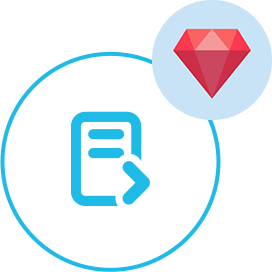DOCX to DCM Online Converter | Free App & Android Cloud API
GroupDocs.Conversion Cloud is a reliable REST API designed specifically for Android developers who need to convert Word documents (DOCX) to DCM effortlessly. With support for over 153 document and image formats, our API allows you to integrate powerful conversion capabilities into your applications without the need for additional software like Microsoft Office or Adobe Acrobat Reader. Whether you’re working on Windows, macOS, Linux, or any other platform, GroupDocs.Conversion Cloud ensures seamless and accurate document transformations anytime, anywhere.
Our API offers unparalleled flexibility, allowing you to customize your DOCX to DCM conversions to fit your specific requirements. You can choose to convert entire documents, select specific pages, or define custom page ranges. Additionally, you have control over the output quality and resolution, enabling you to produce high-quality DCM files tailored to your project’s standards. For added functionality, you can include watermarks or password-protect your DCM files to ensure document security and integrity.
GroupDocs.Conversion Cloud enforces strict security measures. Conversion requests for DOCX to DCM are validated using unique Client ID and Secret credentials, preventing unauthorized access. Documents remain protected throughout processing, and all conversions are completed with consistency and confidentiality.
Integrating GroupDocs.Conversion Cloud into your Android applications is straightforward thanks to our comprehensive SDKs. Our Android SDK provides clear and concise documentation, along with practical examples, making it easy for you to get started quickly. Whether you’re building a simple script or a complex application, our SDKs streamline the integration process, allowing you to add DOCX to DCM conversion functionality with minimal effort. Additionally, our API Explorer tool lets you test and experiment with the API directly in your browser, helping you understand its capabilities and how to implement them effectively.
GroupDocs.Conversion Cloud supports all major platforms like .NET, Java, PHP, Ruby, Python, Android, Go, JavaScript and cURL. Whether you’re building web, desktop or mobile apps, the API is easy to integrate, supports batch processing and flexible conversion options for real-world development needs.