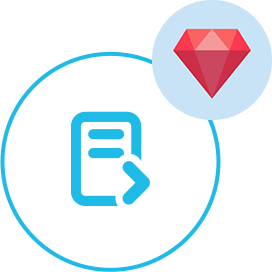DOT ~ DOCX 온라인 변환기 | 무료 앱 및 PHP 클라우드 API
GroupDocs.Conversion Cloud는 Word 문서(DOT)를 DOCX로 손쉽게 변환해야 하는 PHP명의 개발자를 위해 특별히 설계된 안정적인 REST API입니다. 153개 이상의 문서 및 이미지 형식을 지원하는 이 API를 사용하면 Microsoft Office나 Adobe Acrobat Reader와 같은 추가 소프트웨어 없이도 강력한 변환 기능을 애플리케이션에 통합할 수 있습니다. Windows, macOS, Linux 등 어떤 플랫폼에서 작업하든 GroupDocs.Conversion Cloud는 언제 어디서나 원활하고 정확한 문서 변환을 보장합니다.
이 API는 탁월한 유연성을 제공하여 특정 요구 사항에 맞게 DOT에서 DOCX로의 변환을 사용자 지정할 수 있습니다. 전체 문서를 변환하거나, 특정 페이지를 선택하거나, 사용자 지정 페이지 범위를 정의할 수 있습니다. 또한 출력 품질과 해상도를 제어하여 프로젝트 기준에 맞는 고품질 DOCX 파일을 제작할 수 있습니다. 추가 기능으로는 워터마크를 포함하거나 DOCX 파일에 암호를 설정하여 문서 보안 및 무결성을 보장할 수 있습니다.
GroupDocs.Conversion Cloud는 엄격한 보안 조치를 시행합니다. DOT에서 DOCX로의 변환 요청은 고유한 클라이언트 ID와 비밀번호 자격 증명을 사용하여 검증되므로 무단 접근이 방지됩니다. 문서는 처리 과정 내내 안전하게 보호되며, 모든 변환은 일관성과 기밀성을 유지하며 완료됩니다.
GroupDocs.Conversion Cloud는 포괄적인 SDK를 통해 PHP 애플리케이션에 간편하게 통합할 수 있습니다. PHP SDK는 명확하고 간결한 설명서와 실용적인 예제를 제공하여 빠르게 시작할 수 있도록 지원합니다. 간단한 스크립트든 복잡한 애플리케이션이든, 저희 SDK는 통합 프로세스를 간소화하여 최소한의 노력으로 DOT에서 DOCX로의 변환 기능을 추가할 수 있도록 지원합니다. 또한, API Explorer 도구를 사용하면 브라우저에서 직접 API를 테스트하고 실험하여 API의 기능과 효과적인 구현 방법을 이해하는 데 도움을 줍니다.
GroupDocs.Conversion Cloud는 .NET, Java, PHP, Ruby, Python, Android, Go, JavaScript, cURL 등 모든 주요 플랫폼을 지원합니다. 웹, 데스크톱 또는 모바일 앱을 개발하는 경우, API는 쉽게 통합할 수 있으며, 일괄 처리와 실제 개발 요구 사항에 맞는 유연한 변환 옵션을 지원합니다.