GroupDocs.Editor tarafından desteklenen temel özelliklerin genel görünümü.
- Akış veya ayrıştırılmış modda düzenleme
- Çok dilli belge
- Yazı tipi ayıklamayı yönetme
- Sekmeli elektronik tabloları destekleme
- Bellek kullanımı optimizasyonu
- Belge Türü
- Belge Boyutu
- Sayfa Sayısı
GroupDocs.Editor Cloud, bir dizi belge biçimini destekler.
- Microsoft Word: DOC, DOCX, DOCM, DOT, DOTX, DOTM, FlatOPC, ODT, OTT, RTF, WordML
- Microsoft Excel: XLS, XLSX, XLT, XLSM, XLSB, XLTX, XLTM, XLAM, SXC, SpreadsheetML, ODS, FODS, DIF, DSV, CSV, TSV
- Microsoft PowerPoint: PPT, PPTX, PPS, PPSX, PPSM, PPTM, POT, POTX, POTM, ODP, OTP
- Düz Metin: TXT
- İşaretleme: HTML, XML
SDK’larımızdan hiçbirini kullanmak istemiyorsanız veya gerekli SDK şu anda mevcut değilse, favori dilinizi ve platformunuzu kullanırken GroupDocs.Editor REST API’sini kolayca kullanmaya başlayabilirsiniz.





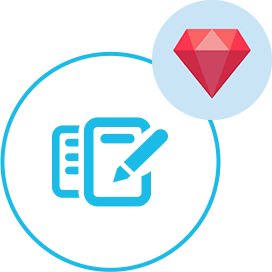

 GroupDocs.Editor
GroupDocs.Editor
