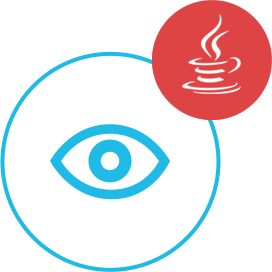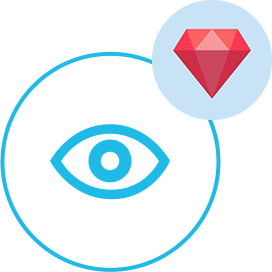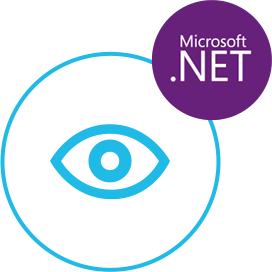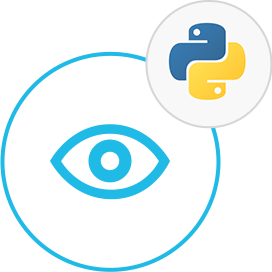Effortlessly View PY Files on PHP Platform with GroupDocs.Viewer Cloud
GroupDocs.Viewer Cloud is a powerful document viewer API that can be seamlessly integrated into your PHP application, allowing you to view and display various file formats with ease. With support for over 50 file formats, including PY files, you can rely on GroupDocs.Viewer Cloud to handle all your document viewing needs efficiently.
When it comes to viewing PY files, GroupDocs.Viewer Cloud shines with its robust capabilities to render and display Python source code in a user-friendly manner. Whether you’re looking to showcase code snippets or full Python scripts, the viewer API ensures that your PY files are displayed accurately and professionally within your PHP application.
By leveraging GroupDocs.Viewer Cloud on the PHP platform, you can enhance the user experience of your application by providing seamless document viewing functionality for files in the PY format. With customizable viewing options and secure access to your documents, GroupDocs.Viewer Cloud empowers you to deliver a top-notch viewing experience to your users while simplifying the integration process within your PHP environment.