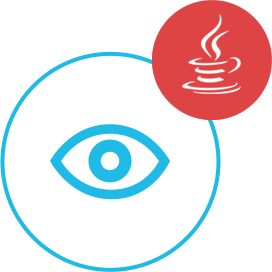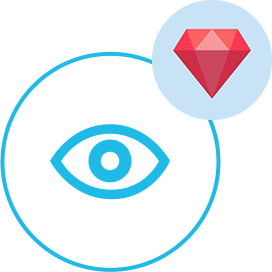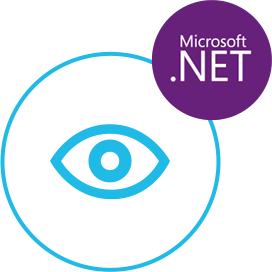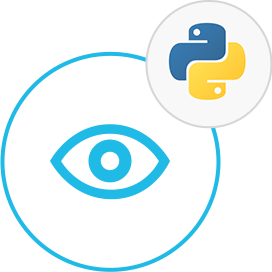View OXPS Files in cURL or via Online OXPS Viewer App
GroupDocs.Viewer Cloud is a powerful tool for cURL developers that gives them a OXPS Viewer REST API and cURL SDK to add professional document viewing directly into their C# applications. Our REST API allows rendering OXPS and images in browsers in real-time, eliminating the need for third-party software. cURL SDK makes integration easy with pre-built code samples for formats like Microsoft Office, AutoCAD, and 50+ file types, so your app can deal with all types of document workflows easily. The OXPS viewer API is optimized for cloud environments with high-fidelity rendering, responsive layouts and secure access—the perfect fit for SaaS platforms or enterprise cURL solutions.
Complete your cURL apps with GroupDocs.Viewer Cloud’s free online OXPS Viewer App: a zero-install solution for instant browser-based document collaboration. Users can view, annotate and share OXPS files or supported formats (PDF, DOCX, XLSX etc.) with features like text highlighting, comments and email sharing. The tool is built for developers with seamless integration through APIs, supporting hybrid workflows in which cloud-based viewing pairs up with your cURL backend. Ideal for teams that require real-time feedback but cannot compromise security or need to install local software.
Although designed for cURL, our HTML Viewer REST API is cross-platform and will be used by JavaScript, Python, Java and mobile developers. Detailed SDK documentation, NuGet packages and GitHub demos are available for cURL programmers to get up and running as quickly as possible. The API Explorer feature allows developers to test and explore API functionalities directly in their browsers, offering an interactive way to understand and implement our solutions effectively.
With GroupDocs.Viewer Cloud, viewing OXPS and other Office files becomes effortless. Users can open documents directly in the browser without needing any downloads, plug-ins or extra tools installed. The API delivers fast rendering, secure access and flexible output formats, helping cURL developers build smooth, reliable and scalable document viewing experiences for modern applications.
GroupDocs.Viewer Cloud makes it easy to work with large or password-protected OXPS files in your cURL apps. You can fine-tune how pages are rendered, control access and deliver a smooth viewing experience through a reliable REST API built for real cURL projects.